Coursera Plus - Get Unlimited Access to 7,000+ Online Courses
Coursera Plus - Get Unlimited Access to 7,000+ Online Courses
Coursera Plus - Get Unlimited Access to 7,000+ Online Courses
KodeKloud Engineer Review: Worth for Practical DevOps Learning?
Disclaimer: This post is NOT sponsored. Some product links are affiliate links which means if you buy through those links, you won’t pay anything extra and we’ll also receive a small commission on a purchase.
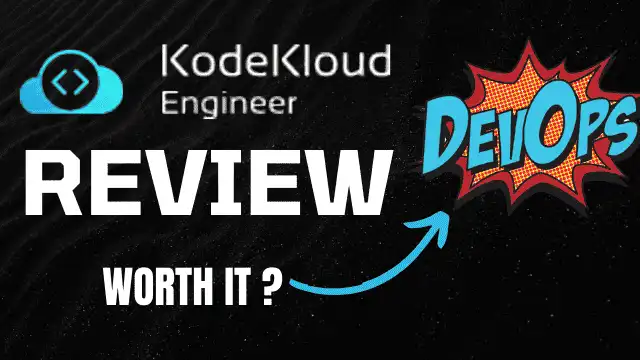
In the ever-evolving world of DevOps, theoretical knowledge and certifications are no longer enough to secure a job.
Employers are increasingly looking for candidates with practical, hands-on experience in real-world scenarios.
This is where KodeKloud Engineer comes into play. Designed to bridge the gap between learning and real-world application, KodeKloud Engineer is a platform that offers a simulated environment for aspiring DevOps engineers to gain practical experience.
In this review, we’ll explore what KodeKloud Engineer offers, its features, and how it stands out based on user feedback. Additionally, I’ll share my personal experience with the platform.
What is KodeKloud Engineer?
KodeKloud Engineer is an interactive platform created by KodeKloud, a well-known name in the DevOps and cloud learning space.
The platform simulates a real-world organization called X Fusion Corp, where you can work on DevOps projects, complete daily tasks, and gain hands-on experience in tools like Kubernetes, Docker, Ansible, Jenkins, and more. It’s designed to help us build the practical skills needed to excel in DevOps interviews and roles.
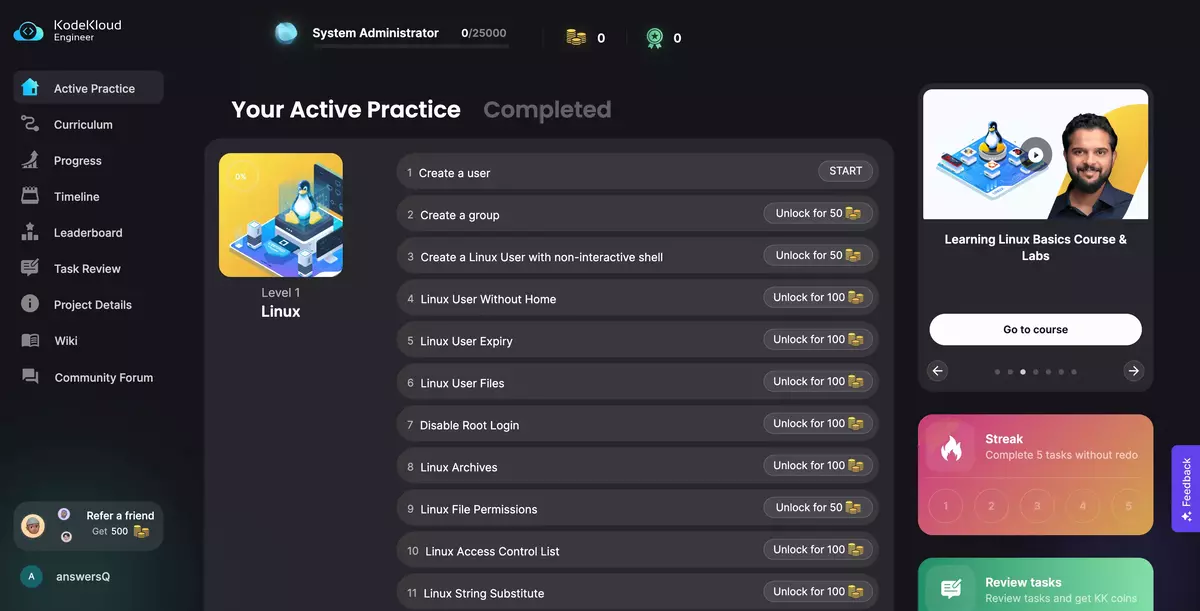
Key Features of KodeKloud Engineer
1. Simulated Real-World Projects
You can join an imaginary organization (X Fusion Corp) and work on projects like Nautilus, which mimic real-world DevOps challenges.
The platform provides access to architectural diagrams, infrastructure setups, and documentation, giving a holistic understanding of how organizations operate.
2. Daily Tasks
You’ll be assigned one task per day (e.g., deploying a Kubernetes pod, configuring a Jenkins pipeline, or setting up a Docker container).
KodeKloud Engineer tasks are designed to reflect real-world scenarios, helping us build problem-solving skills.
3. Detailed Feedback
After completing a task, you’ll receive detailed feedback on your work, including what went wrong and how to improve.
This feature is particularly useful for learning from mistakes and understanding best practices.
4. Skill Customization
We can choose specific areas to focus on, such as Kubernetes, Docker, Ansible, Git, or Linux.
This lets us personalize things so we can work towards our career goals.
5. Progression System
You’ll start with system administration tasks and can progress to DevOps engineer and DevOps architect roles.
This progression system helps us build a comprehensive skill set over time.
6. Points and Leaderboard
You can earn points by completing tasks, referring friends, sharing successes on social media, or reviewing other people’s work.
Points can be used to unlock additional tasks or access advanced features.
A leaderboard encourages healthy competition and motivates everyone to stay active.
My Personal Experience with KodeKloud Engineer
Like many others, I had completed several DevOps courses and even earned certifications, but I struggled to translate that knowledge into real-world scenarios. That’s why I decided to give KodeKloud Engineer a try, and it turned out to be a good decision.
The first thing that struck me was the platform’s immersive approach. I was introduced to X Fusion Corp, a fictional multinational company dealing with military and defense products. The platform provided a detailed overview of the company’s infrastructure, including architectural diagrams, data centers, firewalls, and load balancers. The detailing was excellent that I felt like I was stepping into a real organization, not just a imaginary one for learning.
The KodeKloud Engineer documentation was also very clear. It was comprehensive enough for me to understand everything about KKE.
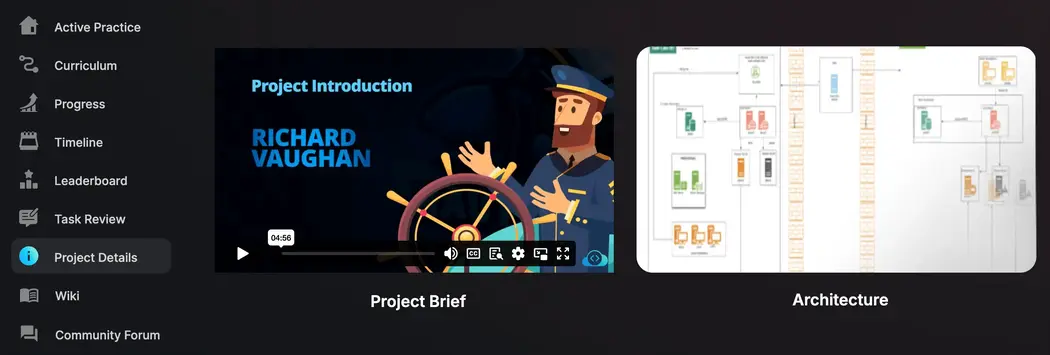
I had to deploy a Kubernetes pod in one task. The instructions were clear, but I intentionally made a few mistakes to test the platform’s feedback system. I missed adding a label and misnamed the container. When I submitted the task, the platform provided detailed feedback, pointing out exactly where I went wrong and how to fix it. This level of detail was invaluable. It felt like having a mentor guiding me through each step.
One of the most rewarding aspects of KodeKloud Engineer is its emphasis on learning through mistakes. In one task, I misconfigured a Jenkins pipeline, and the feedback not only highlighted the error but also explained why the correct configuration mattered in a real-world scenario. This hands-on approach helped me internalize concepts that I had only read about in theory.
As I completed more tasks, I earned points and unlocked advanced challenges. The platform’s progression system, from system administration to DevOps engineer and eventually DevOps architect gave me a clear roadmap for skill development. It was motivating to see my progress and know that I was building a skill set that would be directly applicable in real world scenarios.
Another thing that I liked about KodeKloud Engineer was the ability to review others work and collaborate with peers. I found myself learning not just from my own tasks but also from the mistakes and solutions of others. The sense of community made the learning process more engaging and less isolating.
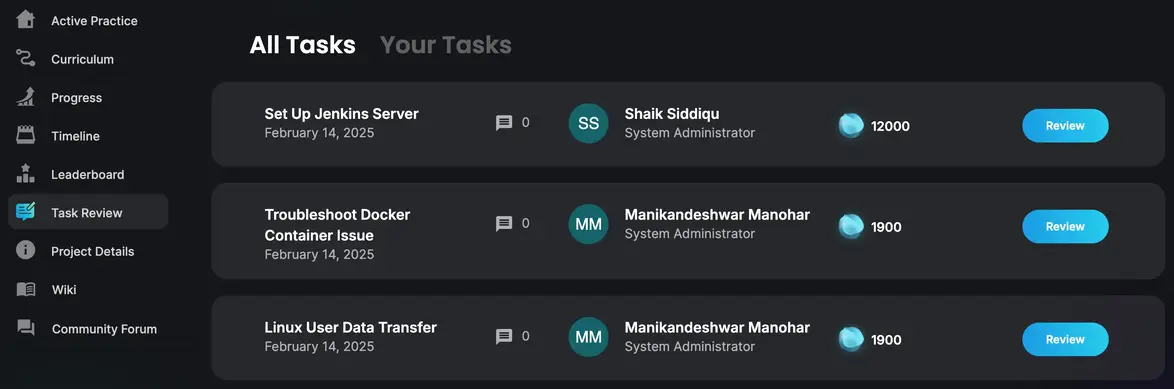
KodeKloud Engineer transformed my approach to learning DevOps. It gave me the confidence to tackle real-world challenges and the practical experience I needed. While the free account’s one-task-per-day limit was a bit restrictive, upgrading to the Pro account was worth it for the unlimited access and advanced features.
Pros and Cons
Who Should Use KodeKloud Engineer?
In my opinion, anyone who is looking to break into the DevOps field and gain practical experience can benefit from KodeKloud Engineer.
If you have completed DevOps courses and certifications but lack hands-on experience or if you’re preparing for DevOps interviews and want to practice scenario-based questions, then you’ll most probably find this platform very useful.
Even if you’re a DevOps engineer looking to upskill or explore new tools and technologies, you can try out this.
KodeKloud Engineer Pricing
KodeKloud Engineer offers both free and paid plans, making it accessible to a wide range of users. Here’s a breakdown of the pricing structure and what each plan offers.
With Free Plan, you’ll get access to only one task per day in KodeKloud Engineer. The free plan is an excellent way to get started and understand how it works.
To get full unrestricted access to all the pro features in KodeKloud Engineer, you’ll need a active KodeKloud PRO subscription that costs $30 per month if you choose to pay annually. Monthly subscription is available at $70.
I chose KodeKloud pro annual plan and I would suggest you the same because it takes a lot of time to properly learn all the DevOps topics.

KodeKloud subscription not only gives you access to KodeKloud Engineer Pro but also allows you to access all the courses and playgrounds in KodeKloud.
You can also opt for KodeKloud AI plan that provides access to everything in Pro plan plus personalized AI assistance.
Final Verdict: Is KodeKloud Engineer worth it?
KodeKloud Engineer will be useful for you if you’re looking to gain practical DevOps experience in a simulated real-world environment. Its focus on hands-on learning, detailed feedback, and realistic projects makes it an invaluable resource for aspiring DevOps engineers. While the free account has some limitations, the Pro account offers unlimited access to tasks and features, making it a worthwhile investment if you’re serious about it.
If you’re looking to bridge the gap between theory and practice in DevOps, KodeKloud Engineer is definitely worth exploring. Whether you’re a beginner or an experienced professional, this platform can help you build the skills and confidence needed to succeed in the DevOps world.
FAQ’s
1. Is KodeKloud Engineer free?
Yes, KodeKloud Engineer offers a free plan that lets you complete one task per day. However, if you want unlimited access to tasks and advanced features, you can upgrade to the Pro plan, which is a paid subscription.
2. Can I use KodeKloud Engineer to prepare for DevOps interviews?
Yes! The platform is perfect for interview preparation. It helps you build practical skills and confidence to tackle scenario-based questions that often come up in DevOps interviews.
3. Can I choose what to learn?
Absolutely! You can customize your learning path by selecting specific areas to focus on, such as Kubernetes, Docker, Ansible, Git, or Linux. This lets you tailor the platform to your career goals.
4. What kind of tasks will I work on?
You’ll work on real-world DevOps tasks, such as deploying Kubernetes pods, configuring Jenkins pipelines, setting up Docker containers, and managing infrastructure using tools like Ansible and Terraform. Each task is designed to mimic challenges you’d face in an actual DevOps role.


