Coursera Plus - Get Unlimited Access to 7,000+ Online Courses
Coursera Plus - Get Unlimited Access to 7,000+ Online Courses
Coursera Plus - Get Unlimited Access to 7,000+ Online Courses
Is Designlab UX Academy Worth the Time & Cost?
Disclaimer: This post is NOT sponsored. Some product links are affiliate links which means if you buy through those links, you won’t pay anything extra and we’ll also receive a small commission on a purchase.

Hey, welcome back.
If you have been following my content, you probably know that I recently completed Microsoft UX Design certification course on Coursera.
So after learning all the basics of UX design, I wanted to dive deep and learn more about UX design on a professional level.
Thats when Designlab UX Academy caught my attention.
One major thing which convinced me to take up Designlab UX Academy program is their 1-on-1 sessions with UX design experts.
But did i regret it later? How was the program? What I learnt? Should you take it? Lets find answers for all of your questions in my Designlab UX Academy review.
Why I Chose Designlab
What stood out to me the most was the focus on personal mentorship. I wanted more than just a bunch of videos to watch. I needed someone to give me feedback, guide me, and help me stay on track. Designlab seemed to offer that in spades.
Plus, I liked that the curriculum covered everything from UX fundamentals to UI design and building portfolio. It was focused more on real-world skills.
If you’re someone who craves that human connection (through mentorship and learners community) for learning UX design, this program might be the right one for you.
Pros and Cons
Mistake I Did While Joining UX Academy Bootcamp on Designlab
Let me start with this application process. Because i think you should know this.
So Designlab doesn’t let anyone join their UX Academy program easily just like that. There is a certain process.
When I was enquiring about the course, I came to know about a design challenge. In the challenge, we need to design a landing page (desktop) and mobile app (3 screens) for a imaginary travel company.
As a beginner it wasn’t easy for me but I was able to do it with the help of my friend who himself is a UX designer. So i spoke with him and understood what process I should follow.
Designlab will provide you with the text, graphics and other materials for this challenge, so you can focus on the design aspect alone. Having these materials was helpful for me because design won’t give that real feeling without text and images. If I had to prepare these graphics, it’ll take some time and I’m not someone who likes to spend time for collecting this on my own.
Long story short. After 5 days, 4 nights, I was able to complete the design challenge.
I started my application process after completing this design work because while submitting your application, you’ll be required to share your design work.
Good thing is if you already have your own design portfolio, you can share that instead of doing this challenge.
After submitting the application, you need to wait for 3-4 days. And after that, you’ll be communicated about your application status like whether you are accepted or not.
I got accepted into the program. But here’s the mistake I did because of my overthinking.
My plan was to take UX Academy Foundations course and then move on to the UX Academy.
Why? Because Designlab lets you credit the amount you spend for Foundations course towards the main UX Academy program so technically you can make your spend for UX Academy Foundations course as zero (free).
So what went wrong?
If you’re taking the UX Academy Foundations course, you’ll be automatically accepted into the UX Academy program provided that you complete the Foundations course properly.
To join UX Academy Foundations course, there are no requirements as it is designed specially for beginners who have no design experience, which means there was no need for me to do that design challenge.
Anyway it was useful to me as I learned something practical before joining the program. But i kind of lost 7-10 days in all this process.
So know this and don’t do the mistake i did.
- If you’re a beginner, enroll in UX Academy Foundations course and then join UX Academy.
- If you already have some design experience, then you can join the UX Academy straightaway but please note that you have to either submit your portfolio or complete a design challenge to get accepted.
Course Structure and Curriculum
UX Academy Foundations is a short course which you can complete in around 4 to 6 weeks. In the foundations course, you will learn about the basics of UI design principles.
In the foundations course itself, you can have up to eight 1-on-1 sessions with your mentor. This 8 lesson short course with a project will prepare us for the main full length UX Academy curriculum.
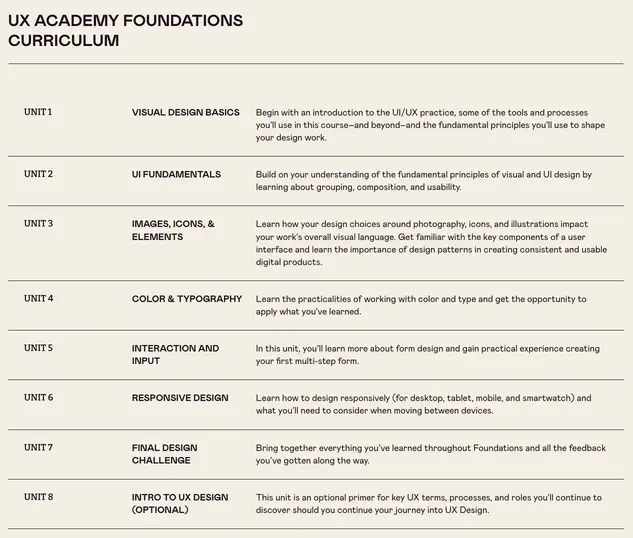
Remember the design challenge I mentioned earlier? If you take the UXA foundations course, that app screen and landing page design for imaginary travel company I mentioned earlier will be the final design project.
After knowing this I felt “Okay, cool. I didn’t lose those 7-10 days in that application process, it was a preparation.” I believe everything happens for a reason and it just got proved again.
Lets jump into the main part.
So in UX Academy, you have two phases.
Phase 1 is where you’ll learn all the things about UI/UX design. You’ll move from learning “What is UX design” to creating your own design.
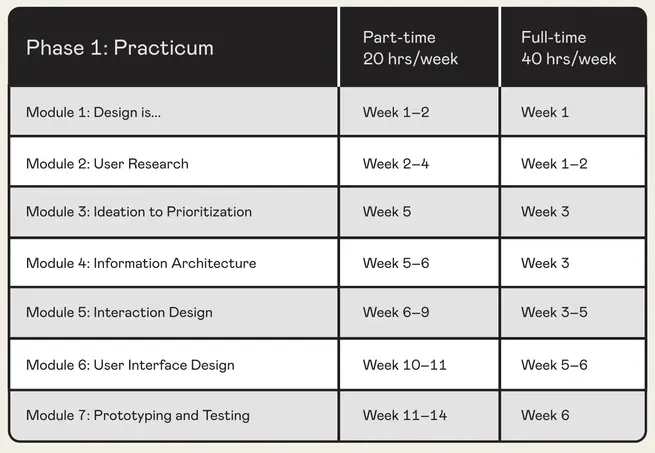
Phase 2 is where you’ll do capstone projects and build your portfolio.
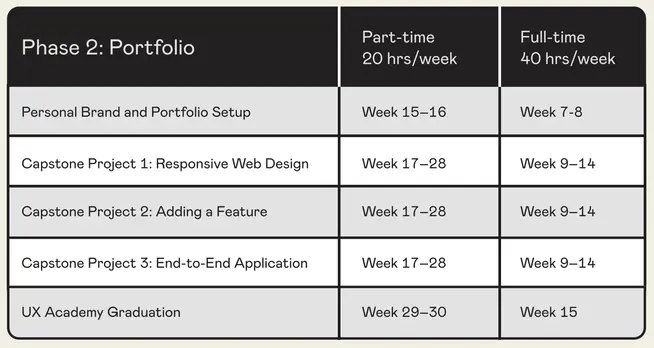
You’ll get 14 mentor sessions from experts for Phase 1 and 16 for Phase 2. Please note that you have to be on track with the coursework properly to schedule the mentor session.
The overall program structure is really fantastic. Starts with the basics and then slowly builds on top of that to more complex concepts.
There are 7 modules in Phase 1 and 4 modules in Phase 2.
First you’ll get know about the field of UI/UX design and how one should set their goals. Then you’ll learn about user research, ideation, interaction design, user interface design, prototyping, testing and a lot more.
You’ll learn everything like why should you take mobile first approach, how to create wireframes, branding, typography, color theory and all.
I personally liked the part of lessons about iconography, sitemap diagramming and creating high-fidelity prototypes because I got some much valuable information, even the smallest details were covered.
You’ll complete a lot of exercises and hands-on projects along the way which will improve your practical understanding of the subject.
You don’t need any crazy fancy software to start, which is nice. Most of the work is done in Figma.
The projects are real-world tasks, like designing an app or improving a website’s usability, which was something I loved because you can actually use this work later.
There are both full-time and part-time track options.
If you opt for the full-time track, you can complete the phase 1 modules in around 6 weeks.
To complete all the 4 modules consisting of projects and to prepare the portfolio, it can take another 7-9 weeks to complete the second phase of UX Academy.
You have to commit a solid 40-50 hours a week to get through it in 3-4 months.
If you opt for the part-time track, you’ll need close to 30 weeks to complete the program.
I chose the full-time track but its up to your individual decision. If you have other things to handle, you can go with part-time because there isn’t going to be any difference in the content quality.
You can also choose the self-paced track if you are comfortable with it. This one’s tempting because you can go at your own speed, but honestly, you have to be really disciplined. I’ve talked to a few folks who did this, and they said it was hard to stay motivated without regular deadlines or check-ins. I’m one of those people who needs a little pressure, so it wasn’t for me, but if you’re super self-motivated, it might work.
If you can spend only 5 to 7 hours a week, you can go for this self-paced option but it’ll take a lot of time for you to complete the whole UXA program.
Mentorship: The Game-Changer?
1 to 1 mentorship was my #1 reason to choose Designlab UX Academy.
Honestly, it was the best part of the whole program.
Let me briefly tell you how this works.
You get paired with a mentor who’s an actual working UI/UX or product designer. So these people have solid working experience. Mentors have minimum 3-5 years of work experience.
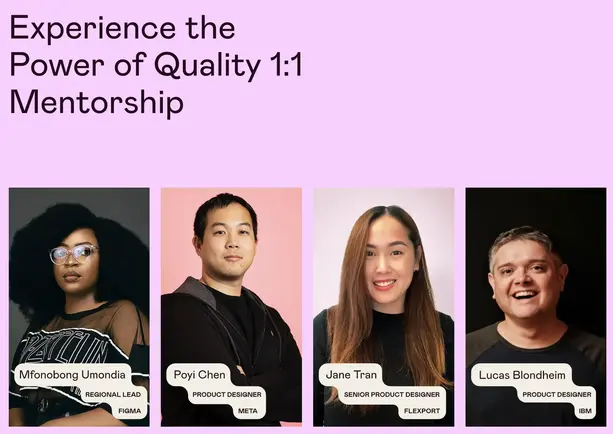
They don’t fake it or get a recent graduate as a mentor. From my experience, I can say these are real professionals with real world work experience in the design field. You can trust them 100%.
You can schedule a session with your mentor every week and get personalized feedback on your work. You’ll get the support you need to develop your skillset. It’s up to you to fully utilize this opportunity.
For me, this was a total game-changer because the feedback I got from my mentor was invaluable. I mean, having someone with industry experience tell you what you’re doing wrong and how to fix it, there’s just no substitute for that.
Best thing is you are allowed to switch mentors if for some reason things don’t work for you with the mentor you get paired.
Practical Focus: Capstone Projects & Portfolio
I love how Designlab focuses on practical learning. I genuinely feel they want their students to succeed by teaching them how things work in the real world. I rarely get this feeling in a online bootcamp.
Having taken many self-paced UX design courses that just provide a bunch of videos and leave you on your own afterward, I find UX Academy’s project-based approach with mentor guidance to be a real godsend.
So here are mainly 3 capstone projects which you’ll do in the second phase of the program.
Capstone Project 1: Responsive Web Design
This is a basic web design project where you’ll take mobile first approach but also make the design intact for tablet and PC users.
Capstone Project 2: Adding a Feature
I liked this one a bit more. We all have complaints about the app we use, right? Atleast one? That’ll help here. So basically in this capstone project, you can pick any app or website that you use and find an issue in it. To solve the issue you found on that app/website, you need to do research and come up with a solution. Now you have to create and add a feature to the app to clear it out.
Capstone Project 3: End-to-End Application
In this project, you have to design a end-to-end mobile app starting from scratch.
So doing all these projects helps you build a portfolio for yourself. You need a design portfolio if you are someone who’s planning to apply for a UI/UX design job.
You’ll also learn to create your own portfolio website in a professional way.
So at the end of the program you’re going to be equipped with the skills and portfolio you need to succeed in your UX design journey.
The Cost: Is It Worth the Investment?
I’ll be honest with you.
Designlab UX Academy isn’t cheap but comparing to other options and the ROI, I would say it is a fair price.
When I joined it was around $7,000 and while they do offer split payment plans, it was still a hefty investment for me.
But is it worth it? I’d say yes if you’re committed to putting in the work. The mentorship alone was worth its weight in gold for me, and the hands-on projects helped me build a portfolio I was actually proud to show people that I’m serious about this.
In terms of ROI, I’ve seen people who’ve started freelancing, doubled their salary after completing the course and some switched from a different field to a UX designer job. So there are many ways in which people actually monetize the skills they acquire from UXA program. So, yeah, if you can commit to the program, the return can be huge.
Career Services
Designlab offers career services for those who have completed the UX Academy bootcamp successfully.
Here, you’ll be paired with a career coach who’ll guide in job search plus all other things like cover letter prep, interview prep, etc.
You’ll get full career support from Designlab for 6 months. In these 6 months, you can have 26 sessions in total with your career service coach.
There’s also a in-house career services curriculum which is like a bonus coursework where you can learn real world job hunting skills.
In UX Academy Slack community, there is a separate channel for career services. This will help us with networking and finding new job opportunities.
They also provide opportunity to work as a freelancer or do an internship with their partner companies but this isn’t available all the time.
What else one can ask for?
To be honest, if someone doesn’t even get a junior designer job after completing UX Academy bootcamp, either they are hitting very competitive regions or doing some other mistake. Well, there is a “time” for everyone. May it just didn’t work for them at that time.
Community
Designlab has a pretty active community, which was super helpful, especially during those moments when I felt a bit lost or overwhelmed (trust me, there were plenty of those).
You get access to Slack channels where all the students and mentors hang out. At first, I wasn’t sure how active it would be. I was like would people actually respond? But I was pleasantly surprised. There’s always someone online, whether it’s another student going through the same struggles or a mentor jumping in with advice.
Group Crits
Another beautiful part of UXA is group crits. So group crit sessions are where you need to present your design work to fellow aspiring designers.
Even if you haven’t completed the design fully, you will be allowed to present it and get feedback from others. Nice thing, right?
I’ll be honest, I was super nervous the first time I did this, but it’s a great way to get feedback outside of your one-on-one mentor sessions. Plus, seeing what other students are working on gave me new ideas and pushed me to improve my own designs.
Refund Criteria: What if you don’t like it?
What should you do if you feel Designlab UX Academy is not for you?
Well, get a refund. Yes, its possible to request for a refund in Designlab.
Designlab gives you a two-week grace period after the course starts to figure out if UX Academy is right for you.
I remember thinking two weeks might not be long enough to really decide, but honestly, you get a pretty good sense of the UXA program during that time. It’s enough to go through a few lessons, meet your mentor, and get a feel for the flow.
The refund request process is also pretty simple. You just need to submit a form with all the details and Designlab will take care of the rest of the process.
Designlab UX Academy Review: Final Thoughts
So, is Designlab UX Academy the right fit for you? If you’re willing to put in the work and really commit to learning UX design, it’s a fantastic program. The mentorship, job support, and hands-on projects make it a solid choice, especially if you’re new to the UI/UX field. But if you’re expecting an easy ride or can’t dedicate 20-30 hours a week, you might want to reconsider.
Would I do it again? Absolutely. The experience, connections, and the interaction with experts made the investment totally worth it.
Btw, I like the way how Designlab name their cohorts. Let me know which UXA cohort you are joining and what its unique name?
FAQ’s about UX Academy
1. Is UX Academy a Scam?
No, UX Academy is a legitimate learning program offered by Designlab, a well-respected organization in the design education space.
2. Can I get a job after UX Academy?
Many graduates of UX Academy have successfully secured positions in the UX design field. The program offers career services to assist with job placement, including portfolio reviews, interview preparation, and networking opportunities. However, job placement isn’t guaranteed, and success often depends on your own individual effort and market conditions.
3. Can I get rejected from UX Academy?
Yes, it’s possible to be rejected from UX Academy. The admission process is selective, aiming to ensure that students are well-suited for the program.
