Coursera Plus - Get Unlimited Access to 7,000+ Online Courses
Coursera Plus - Get Unlimited Access to 7,000+ Online Courses
Coursera Plus - Get Unlimited Access to 7,000+ Online Courses
5 Best Udemy Canva Courses [Expert Pick]
Disclaimer: This post is NOT sponsored. Some product links are affiliate links which means if you buy through those links, you won’t pay anything extra and we’ll also receive a small commission on a purchase.

I have been using Canva for the past 3 years.
I remember the first time I stumbled upon Canva while trying to design a thumbnail for a YouTube video. I was amazed at how user-friendly it was, even for someone with no design background. Fast forward to today, and I’ve explored countless features and updates, making my designs much better.
But still, I feel there is a lot to learn about it. Particularly, with this AI stuff coming into everything, I thought of upgrading my Canva skills.
So recently I tried some Canva courses on Udemy. I learnt a lot new things including how Canva has integrated AI features now.
In this guide, I’ll share my top picks for the best Udemy Canva courses that have helped me and can help you master this versatile tool.
If you’re also looking to elevate your Canva design skills, try one of these courses on Udemy.
5 Best Udemy Canva Courses in 2025
Quick Look
| S.No | Course |
| 1 | Canva Master Course | Learn Canva with Ronny – Overall Best Pick |
| 2 | Canva Graphic Design for Entrepreneurs | Design 11 Projects – Best Practical Course |
| 3 | The Canva Master Course for 2025 and Beyond! |
| 4 | Canva Master Course | Magic Studio, AI & GPT | 2025 ready |
| 5 | Canva Next Level: Become a Canva Expert – Advanced Level Course |
Continue reading to see more details about these top Udemy Canva Courses.
1. Canva Master Course | Learn Canva with Ronny
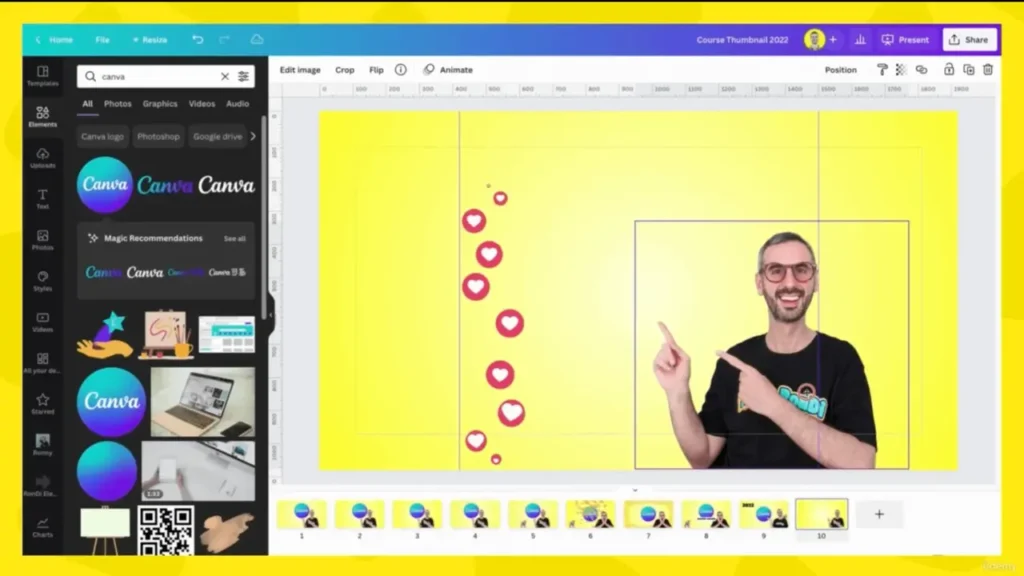
This course will help you get started with Canva and then provide you with a roadmap that will push you to grow into a confident content creator.
In this 22 hours long course, you’ll learn to discover all the latest features now available in Canva, learn the fundamentals of Canva and graphic design while having fun, and build a strong brand identity and a brand style guide for your business.
Then you’ll learn to use Canva to create 18 visuals you need to promote your business, and discover how to make a positive first impression with all your designs.
After completion of this course you’ll be able to create visuals and animated GIFs for social media, edit all sorts of videos for TikTok, Instagram or YouTube, make your own website and design convincing pitch deck presentations.
This is my personal favourite Canva course on Udemy.
2. Canva Graphic Design for Entrepreneurs – Design 11 Projects
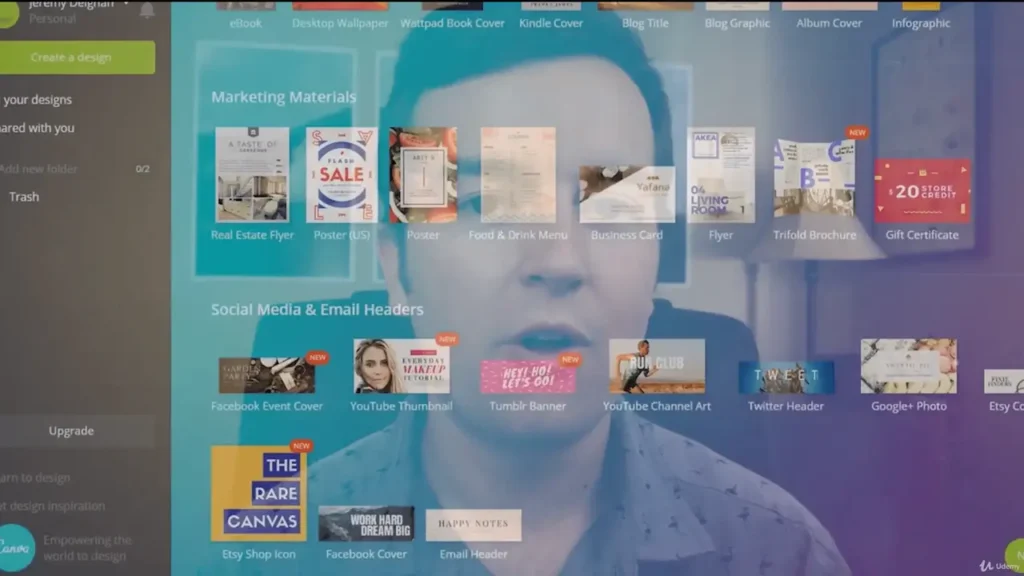
This all level learners course will teach you how to use Canva to create practical real world projects for your business or brand.
In this 3.5 hours Canva course, you’ll learn about creating designs for social media graphics, blog title, facebook cover, facebook post, facebook ad, create 11 different and practical projects that can be used to help your business or brand, and be able to save time and money by easily creating your own artwork, quickly and efficiently.
You’ll also learn to build specific graphic design elements for social media by utilising templates and tools specific to the platform needed, such as twitter header, twitter post, youtube thumbnail, and much more.
3. The Canva Master Course for 2025 and Beyond!
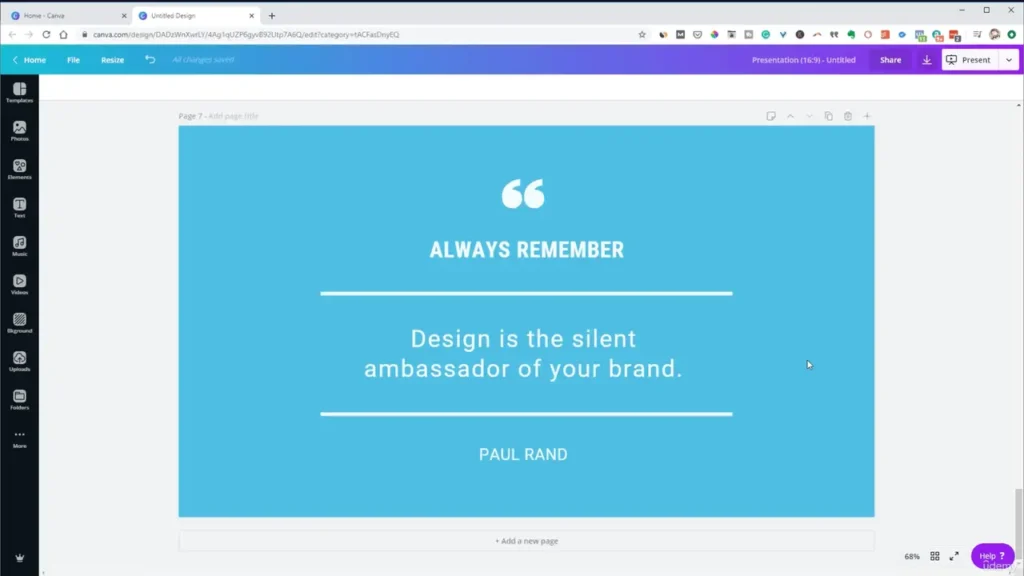
This course will teach you how to create great designs with Canva and also guide you with a smart workflow and templating approach that will continually save time and help you streamline your content marketing.
This course will also guide you about social media scheduling with the new content planner and includes 3 helpful content articles with 6 downloadable resources.
In this 19 hours course, you’ll learn to create animated graphics, ebooks, videos, presentations, and much more, to create custom templates that will allow you to stay on top of your content marketing, learn graphic design fundamentals and how to easily apply them to your designs, and understand the differences between free and paid Canva version and figure out which one is right for you.
Then you’ll learn to stay up to date on all the latest Canva features, learn how to organise and store all your brand assets for quick and easy use, master Canva grids and how to use them to create advanced design layouts, and much more.
4. Canva Master Course | Magic Studio, AI & GPT | 2025 ready
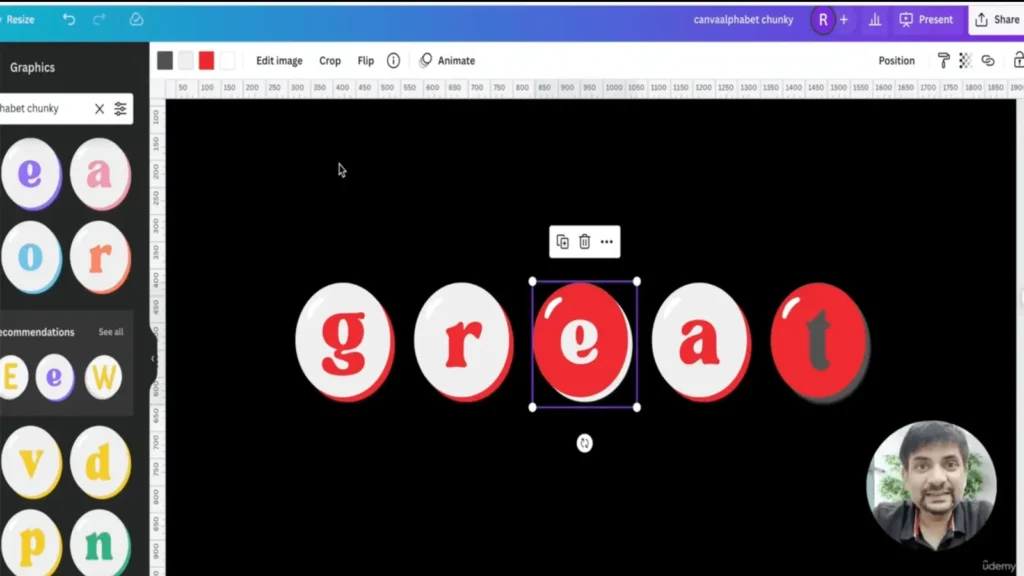
This course is curated to teach you to design free, professional quality graphic designs and videos quickly with the latest version of Canva.
In this 20.5 hours long course, you’ll learn to discover all the latest features now available with Canva, learn the fundamentals of Canva and graphic design while having fun, and to build a strong brand identity and a brand style guide for your business.
Then you’ll learn to discover how to make a positive first impression with all your designs, and use Canva to create 20+ visuals you need to promote your business.
This course also talks about publishing your designs directly on social media from Canva, scheduling social media posts from Canva, creating YouTube thumbnails, editing videos, and more which can be helpful for you.
5. Canva Next Level: Become a Canva Expert
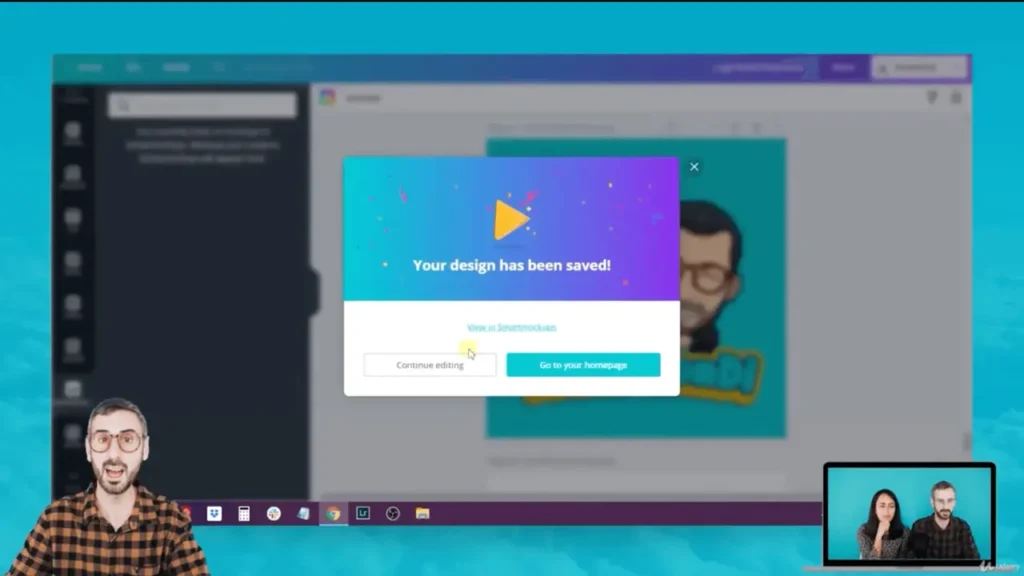
This advanced level Canva course can take your Canva skills to pro level.
In this 12 hours course, you’ll learn to master Canva and become the designer of your online presence, boost your brand awareness and business growth with Canva, use Canva to get more clients/find a job, stand out on social media news feeds with creative posts and animated stories, and design great animated stories for Instagram and Facebook.
Then you’ll learn to create your own Bitmojis and start designing with them, build amazing websites and landing pages easily, put together a killer resume, shoot professional photos without a studio, and much more.
Selection Criteria
Let me tell you how i selected this list of best Udemy courses for learning Canva.
Personal Experience: I have completed some of these Udemy Canva courses. This hands-on experience helped me directly assess the quality of these courses. My personal favourite is Canva Master Course by Ronny Hermosa.
Hands-On Learning: I prioritized courses that offered practical projects and exercises.
Content Depth: I picked courses that covered a wide range of topics about Canva. It was important to me that the course didn’t leave any gaps in the learning journey.
Instructor Quality: The instructor’s expertise matters a lot to me. I leaned towards courses led by experts in the graphic design field.
Student Feedback: I paid attention to what previous students had to say about a course. I considered their feedback and rating seriously.
Final Words
These Canva courses on Udemy offers structured learning and expert insights that you simply can’t get from trial and error alone. I’m saying this from my personal experience.
So I encourage you to dive into these courses and unlock the full potential of Canva.
Whether you’re a novice or an experienced Canva user aiming to refine your skills, like me, there’s a course out there that will meet your needs. Just pick one and start your Canva learning journey.
Happy Learning!