Coursera Plus - Get Unlimited Access to 7,000+ Online Courses
Coursera Plus - Get Unlimited Access to 7,000+ Online Courses
Coursera Plus - Get Unlimited Access to 7,000+ Online Courses
7 Best Elementor Courses [Free & Paid]
Disclaimer: This post is NOT sponsored. Some product links are affiliate links which means if you buy through those links, you won’t pay anything extra and we’ll also receive a small commission on a purchase.

Who doesn’t love to create stunning websites without any knowledge of coding?
Learning to code in any programming language takes a long time; that’s something we can’t afford.
Why waste time learning to build websites using code when you can use a drag-and-drop tool like Elementor?
I have picked the best Elementor courses to help you design perfect websites.

Table of Contents
7 Best Elementor Courses in 2024
Choosing themes, designing pages, and creating eye-popping posts have never been easier than now. You can pick the free version or Elementor Pro. The former is enough to build a great website, but the latter ensures you don’t have to install more plugins.
So, here are the Elementor courses that will have you designing websites like a pro.
1. Complete WordPress Course: Elementor – Udemy
This WordPress and Elementor course will have you designing professional websites using free tools like an expert designer. You will learn how to install WordPress using a free domain name and hosting service. The instructor teaches you how to build a website from scratch using Elementor.
Elementor is more than just a page builder even though its primary purpose is to create stunning posts and pages. Elementor is also a front-end editor that is better and more efficient than website builders. You have step-by-step instructions on using WordPress and Elementor in this course, making it a breeze to design your website.
The course teaches you how to create the header and footer, homepage, and other pages, such as the About page, Contact page, and Portfolio page. You will also learn about Elemetor Pro, blogging, and SEO. The course also has a section on creating blog posts using AI. Awesome, right?
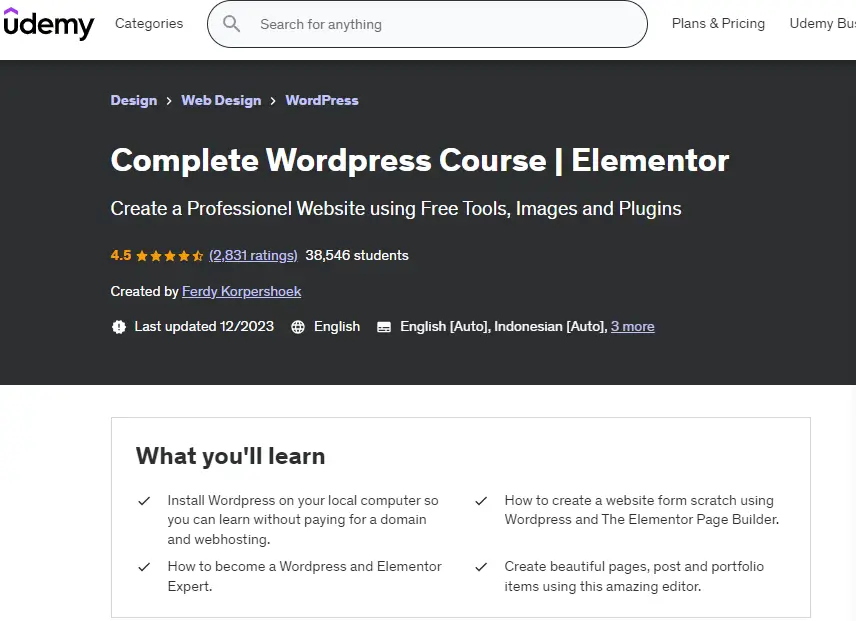
2. Learn Elementor – Elementor For WordPress: Udemy
This course explains why Elementor is a great option if you want a page builder or a theme editor. You will also know the difference between the free and pro versions. The instructor even tells you where to get inspiration for colors and fonts when designing your website. You will learn to create and use templates besides building pages or choosing themes.
You are taught to install Astra, a free WordPress theme that works seamlessly with Elementor. The instructor also teaches you what a box model is and why you should know about it. You will also learn to handle Elementor Pro, which offers more features than the free version. Best of all, you learn how to use motion effects in designing your website.
The 12 hours of video and eight downloadable resources in this Udemy Elementor course help you know more about Elementor Pro than any other course. Elementor has a responsive design, but the instructor teaches you how to ensure your site looks good on PC, mobile, and tablet. All the people who completed this course have nothing but good things to say about it.
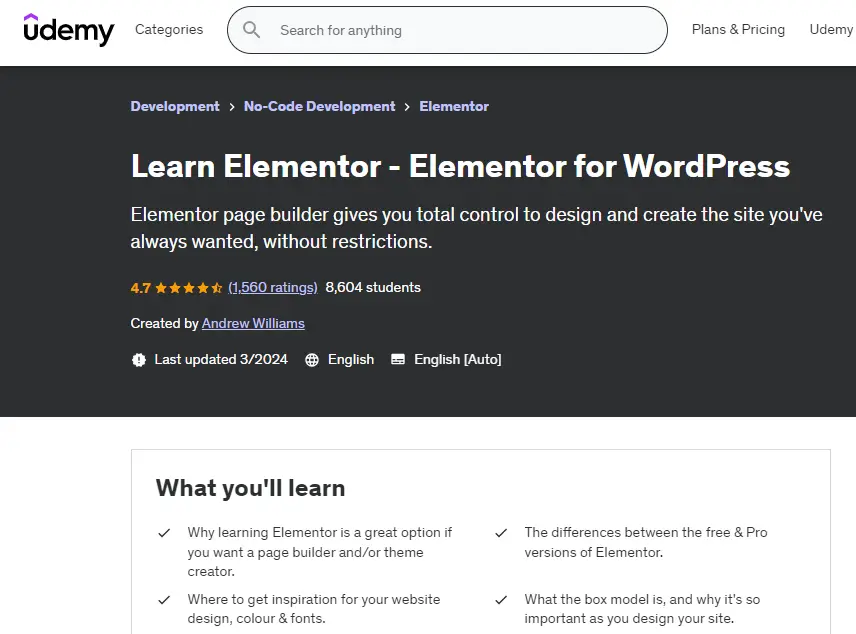
3. Elementor Mastery – Build Amazing Websites With Elementor
You learn how to use the free version of Elementor to build an entire website. The instructor also teaches you how to attach Google Maps and add a contact form on your webpage. Every aspect of working with Elementor is covered in detail. You learn how to work with videos, images, and text boxes and how to create templates.
An entire section is devoted to effectively using Elementor Pro, making this a fantastic WordPress Elementor course. The only thing students have a problem with is the instructor’s speech. They think he speaks too fast to understand and has a funny way of speaking. The video speed can be adjusted if you feel he talks too fast. So, no worries.
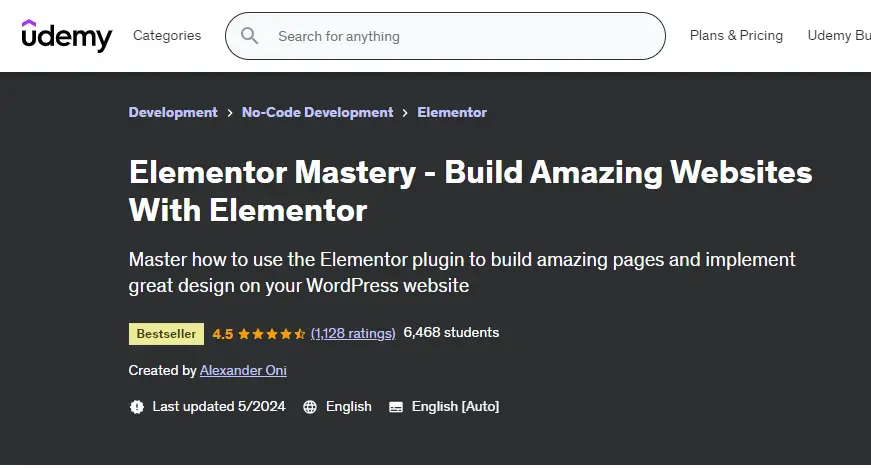
4. How To Use Elementor: Build An Awesome WordPress Website, With No Code – SKillshare
Jon Wolfgang Miller does an excellent job of explaining how to set up WordPress, use Elementor page builder, and use Flexbox. This is a fantastic WordPress master course for beginners & practicing Elementor. You learn about text animation, image sliders, and responsive design. You also learn how to set up your domain name.
What I love about this course is you can upload screenshots of the websites you created and receive feedback from the instructor. 81% of learners have said the course exceeded their expectations. The course may have only 18 lessons that last for around 3 hours and 33 minutes, but it packs quite a punch.
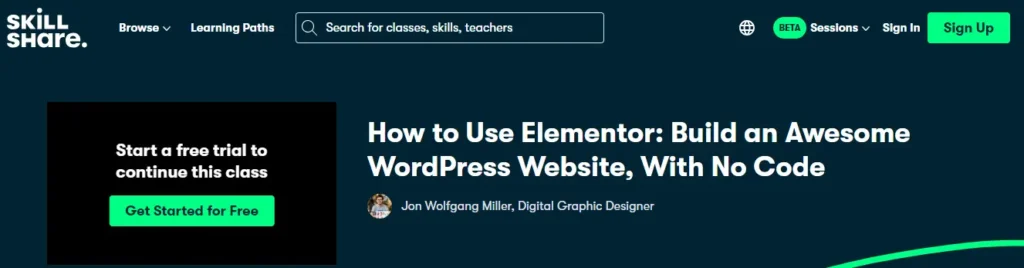
5. Website Creation Masterclass (Complete): Using WordPress And Elementor – Skillshare
This course really is a complete WordPress & Elementor mastery course. It teaches you everything you need to know about building a website from getting a domain name and buying a hosting plan to connecting domain and hosting via DNS setting. You learn how to install WordPress, themes, and plugins. Then you create your first website.
The instructor then explains the basics of using elementor (free and pro versions), customizing the header and footer of your website, and creating landing pages. You also learn about popup and automation tools, adding a chatbot to the website, and load time optimization.
UI and UX, color theory, typography, and other graphic design aspects of website building are also covered in this course. The instructor claims you can become a freelance website developer when you complete the course. The practice websites you create to finish this course can be put together as a portfolio to attract clients.

6. Complete Elementor Pro And WordPress Tutorial For Beginners – YouTube
Darrell Wilson’s free Elementor course will help you create a perfect WordPress website using Elementor. He teaches you to get web hosting, install WordPress, create pages, and activate Flexbox. This Elementor Pro course will help you master creating custom headers and footers for your website.
You also learn how to create popups and side navigation bars using Elementor. He also dives into Elementor templates and how to import them. You only need to scroll through the comments to know how good his tutorial is. Everyone gushes about how he covers every aspect of building a website and making it stand out.
People also love his simple, straightforward explanations and find his teaching style fun. Moreover, those who thought building a WordPress website would be nerve-wracking have said it is easy to create a website after watching this four-and-a-half-hour-long video. The subtitles are good, but if you have any problems you can check out the transcripts.
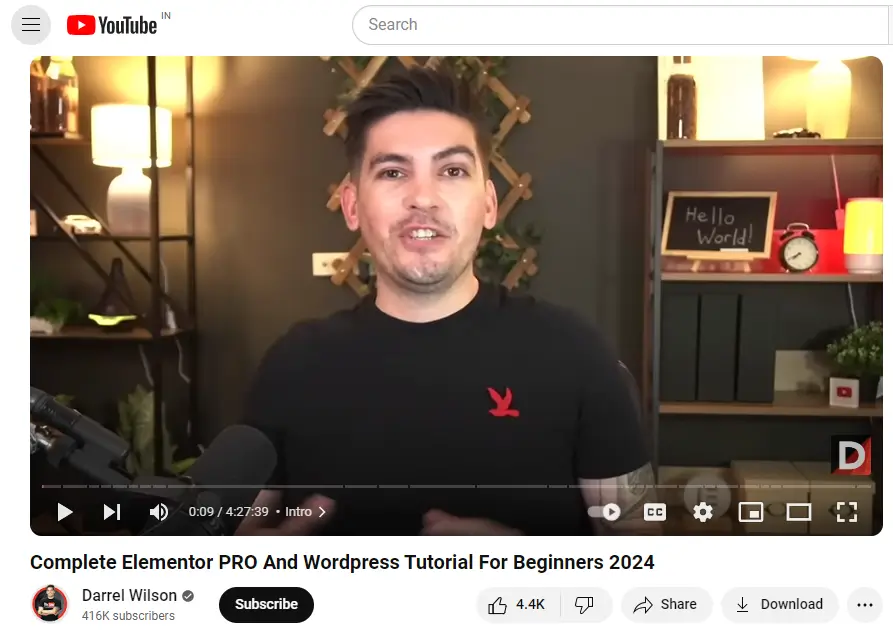
7. No Code Web Design With Elementor And WordPress – Domestika
You learn to create original and creative websites that reflect your personality from Isa Macías. This Elementor design course is for creative people who need a functional website. You must have Figma, a domain, a hosting service, and the Elementor Pro plugin to learn from this Elementor training course.
This Elementor online course is beginner-friendly; you don’t need prior knowledge of WordPress, programming, or web design. The course’s audio is available in English and Spanish. Subtitles are also available in Portuguese, German, Italian, etc. This course has 20 lessons spanning three hours and twenty-eight minutes.
You can learn at the pace you set and cancel the website’s subscription plan anytime you want. 99% of learners are satisfied with this course. So, you won’t regret choosing Domestika to learn about Elementor.
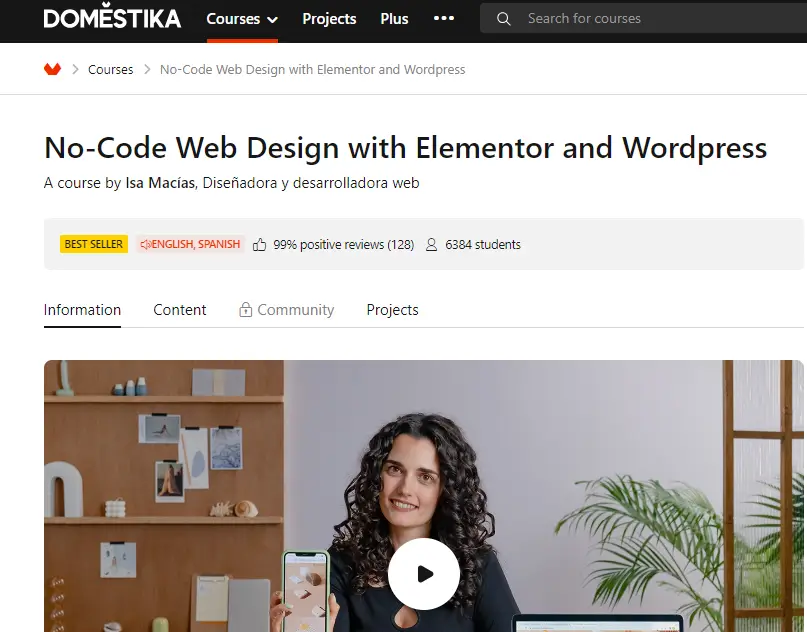
Other Resources To Learn Elementor
You can always choose to learn about Elementor directly from the source. Elementor Academy’s “Getting Started” course is an Elementor crash course. It teaches you the basics, such as getting a domain name, hosting service, and installing WordPress. Then it moves on to explain in detail about installing and using Elementor.
Watch the videos in the right order or you might get confused or end up with unexpected results. You can also learn in-depth about building a portfolio website, landing page, blog, and online store with WooCommerce. The video collections section has several videos on design & layout, positioning, popups, motion effects & animation, etc.
Several blogs have great information about using Elementor. I found HubSpot’s blog interesting as it can be labeled as a course of Elementor. It has clean embedded images to help you understand what is being explained. The step-by-step instructions are crystal clear, and they are easy to follow even for complete newbies like me.
YouTube channels are another option to explore if you don’t like enrolling in courses. LivingWithPixels, Elementor (the official YouTube channel of Elementor), and WPLearningLab are great channels to learn from. Alternatively, you can choose to learn by trial and error. You would be surprised how often people master Elementor within days.
Exclusive Elementor Pro Discount
Elementor birthday sale is live now.
With this offer, you can get up to 75% discount on Elementor hosting packages that comes with access to Elementor Pro.
Additionally, you can get 30% discount on Elementor website builder plugin plans and 37% discount on Elementor static hosting plans.
Final Words
You can choose from any of the seven courses I picked if you want an Elementor online course. However, only you will know which website offers the best Elementor course, as each person’s learning style varies. So, learn all you can from these websites, build incredible websites, and create stunning portfolios to help attract clients.
It will be a fun experience, as no code is involved in learning to create your website. All you need to know is drag and drop the required widgets. The more websites you design, the better you will get. Therefore, keep practicing until you can use Elementor with ease and familiarity without thinking twice about what you are doing.