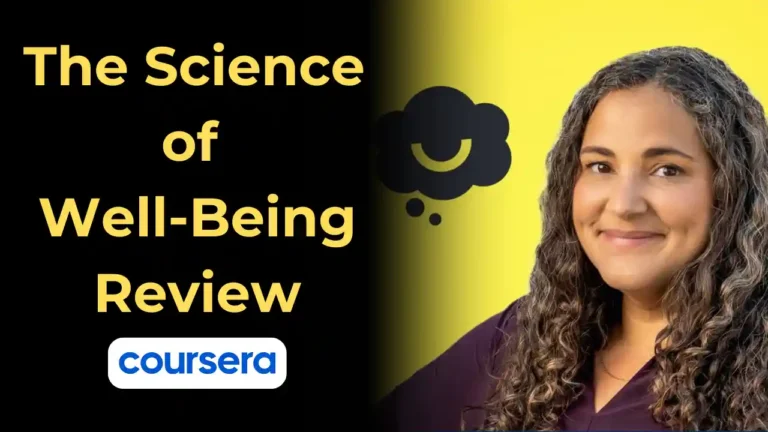Coursera Plus - Get Unlimited Access to 7,000+ Online Courses
Coursera Plus - Get Unlimited Access to 7,000+ Online Courses
Coursera Plus - Get Unlimited Access to 7,000+ Online Courses
I took Microsoft UX Design Certification Course (My Review)
Disclaimer: This post is NOT sponsored. Some product links are affiliate links which means if you buy through those links, you won’t pay anything extra and we’ll also receive a small commission on a purchase.

Hello guys,
Thinking about taking the Microsoft’s UX Design Professional Certificate on Coursera?
Hold on.
I have completed the Microsoft UX Design Certificate courses now. Let me share my thoughts about it with you.
So in my Microsoft UX Design Professional Certificate review, I’ll share what you can learn in this program, what UX design tools are covered, projects you’ll do, time you need to complete this program, and more details. I hope this review helps you make an informed decision about the Microsoft UX Design certificate.
Overview of the Microsoft UX Design Professional Certificate
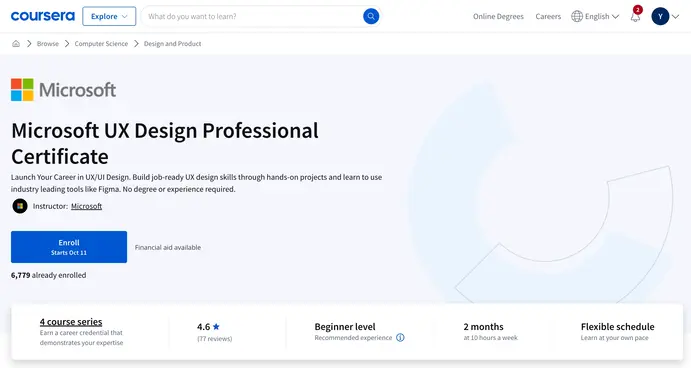
Before diving into my personal journey, let’s see some important details about this certificate.
The program is designed to be completed in approximately 2 months, so you can gain some UX design skills quickly.
This certificate is ideal for beginners looking to break into UX design field. No prerequisites required.
The certificate consists of 4 courses, each building upon the last to create a comprehensive understanding of UX design. It covers a wide range of essential UX skills including prototyping, wireframing, Figma and more.
Courses included in this program:
- Fundamentals of UI/UX Design
- Designing for User Experience
- User Interface Design and Prototyping
- UX Design in Practice: Accessibility and Collaboration
The certificate costs $49 per month. This means you could potentially complete this UX design certification for under $99 if you’re dedicated and efficient. However, I’ll suggest you to go with Coursera Plus subscription as it can give access to many more UX design courses on Coursera. You can make use of the 7-day free trial to see if this is for you.
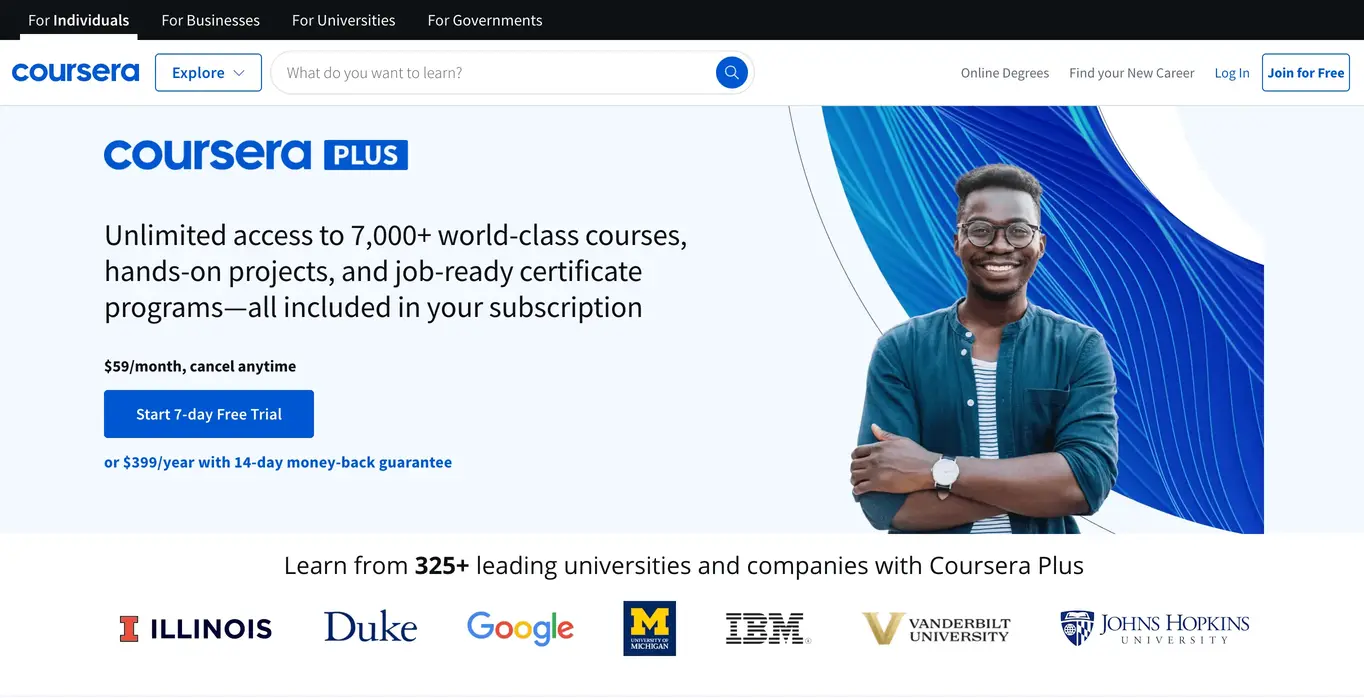
My Personal Experience
When it comes to UX design, staying updated with the latest trends and techniques is crucial. I strongly believed this Microsoft UX design course will have current industry relevant content.
I took this program because it’s offered by Microsoft. The fact that it’s hosted on Coursera, a platform I love for its quality courses was a significant plus for me.
As I progressed through the courses, I actually liked the well-structured and practical content this program provided.
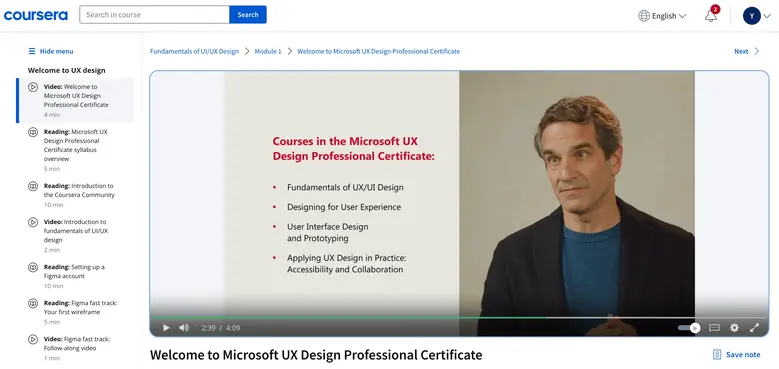
The first course taught me about UX principles. It was all basics in the first one, starting from what is UX design? You can also get to learn about the different roles in a UX design team. Then you’ll learn about the different frameworks in UX design. It also taught me why case studies are important for a UX design portfolio and how to build it.
The second course on designing for user experience was a eye opener for me. Learning to create user flow diagrams and journey maps gave me a new perspective on how users interact with digital products.
In the third course, getting hands-on experience with Figma and learning about Fluent 2 Design was very valuable. If I’m not wrong, these are the tools and frameworks used in the industry, and having practical experience with them was very useful.
The final course on accessibility and collaboration was a standout for me. It made me understand the importance of designing for all users, regardless of their abilities.
There are lot of learning modules and readings in each of these courses. So you’ll learn a lot more about UX design and things around it.
In all these UX design courses, there will be a practice assignment after each section in a module. It was basically like MCQ type quiz. At the end of each module, there’ll be a graded assignment similar to the practice assignment. It keeps us engaged.
You can easily answer 90% of the assignment questions if you follow the lessons properly. Thats what i felt. In every assignment, one or two questions might be tricky as it is in MCQ format. Other than that, you don’t have to worry much about the assignments. Take notes while watching the lessons, it’ll be very helpful for future reference.
The capstone project was really useful to understand how everything unfolds in the real world. So the project is basically building a grocery shopping application for mobile. For doing this project, I did user research, created wireframes and prototypes, and tested my designs to make sure it has good user experience. It was interesting and challenging for me.
We’ll be using Figma for the project as well. Creating high-fidelity prototype for the app with Figma on your own will feel good. But don’t expect this course to make you a Figma pro. To master Figma, you can use youtube or take some Figma courses.
I took a lot of time to complete this program because of some other commitments. Roughly, I spent around 80 days to complete the program which is more than 2 months. But it won’t be the same for you. If you can dedicate more time to this program in a day, you can easily complete it inside 2 months.
I didn’t face any problem while taking these courses but incase if you face any technical issue or any other problem, you can contact Coursera customer support team as this Microsoft UX design certification program is hosted only on Coursera. They are very responsive these days. So you’ll get the help you need in most cases.
Pros and Cons
Instructors – How good are they?
I always say this to my friends: From whom you learn is more important than what you learn.
In that aspect, this UX design course just ticks off easily. Because its from Microsoft. We can learn from professionals doing the UX design job at Microsoft. Isn’t that cool?
You’ll get to learn from 3-4 instructors in this course. Their names weren’t mentioned anywhere, so I couldn’t find specific details about them. There’ll be some screen recordings with voice over instructions and fully animated lessons as well.
Only thing which I didn’t like much is when a instructor explains a concept, its mostly just them on camera. Thats it. Maybe some kind of visual elements or interactive activities would keep us even more attentive and engaged.
Anyway, it was nice to learn from them. Clear instructions were given for all the topics so that we can gain enough knowledge to start a career in UX design.
Job Market Relevance
The skills taught in this Microsoft UX design certificate align closely with current industry demands. The focus on AI in UX design is good and could give you an edge in the job market. The hands-on experience with tools like Figma prepares you well for real UX design job roles.
This certificate alone won’t guarantee you a job. But it provides a solid foundation and a portfolio of projects that can help you stand out. The program is short, so you can learn relevant skills and apply for UX positions quickly.
Comparison with Other UX Design Courses
Google UX Design Professional Certificate: This is another popular option on Coursera. Both are excellent programs. Google’s UX Design course is more extensive with 7 courses over 6 months. Microsoft’s certificate is more concise, potentially allowing you to acquire skills quicker.
Bootcamps (like Springboard): These tend to be more intensive and expensive. They often offer more direct mentorship and job placement assistance but need more time commitment.
Who should take this program?
Based on my experience, I’d recommend this certificate to:
- Anyone interested in learning about UX design but have no prior experience.
- Career changers looking to transition into UX design.
- Recent graduates interested in entering the UI/UX industry.
- Professionals in related fields wanting to expand their skill set.
- Entrepreneurs who want to improve their product design skills.
It can still be useful even if you don’t fall into any of the above mentioned category. This is just my opinion.
Final Verdict – Is Microsoft UX Design Professional Certificate worth it?
A lot of this course content might be seem to be just theory, but in reality no its not, you just need to start applying the things you learn into your projects. The focus on AI sets it apart from many other programs.
It can provide you with a solid foundation in UX design principles and practices. And that too in just 2 months, and hopefully you’ll feel well-equipped to pursue opportunities in UI/UX field, if needed. So, is it worth it? In my opinion, absolutely. I can confidently say it is worth the investment of time and money.
But remember this, you are not me. What you already know about UX design has a lot to do here. It will decide if this program will be worth it or not for you. The project you do in this course can enhance your portfolio anyway.
So, I strongly suggest you to go through the course curriculum and understand what it offers. And then make a decision for yourself. Because thats the core. I think you don’t want to spend time watching lessons on what you already know.
If you are a beginner and have decided to get into UX design field, then it’ll be definitely worth it. But if you are an experienced professional in UX design, you might not find this much helpful apart from a very few lessons.
Rest assured. You’ll learn from UX design professionals. Content quality is good. You can learn to build portfolio projects and gain some experience.
I hope this Microsoft UX Design Professional Certificate review helps you make a proper decision.